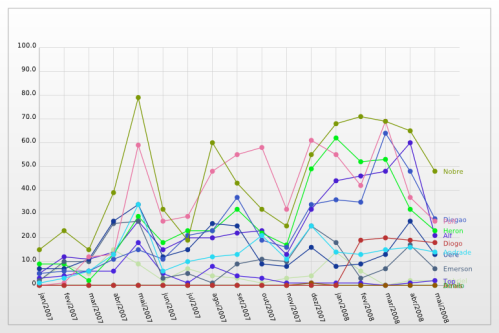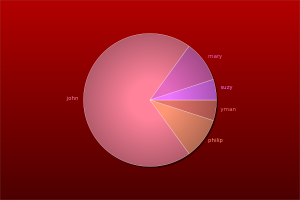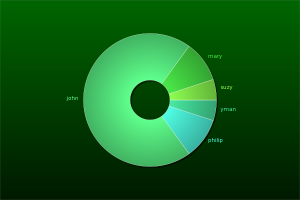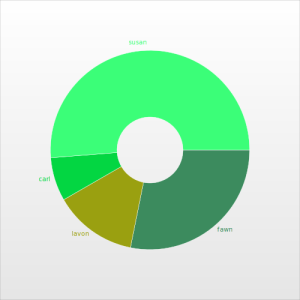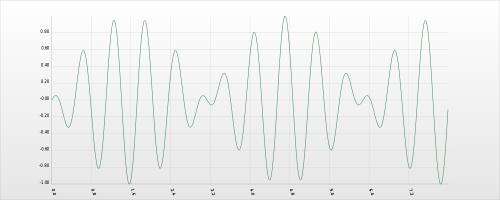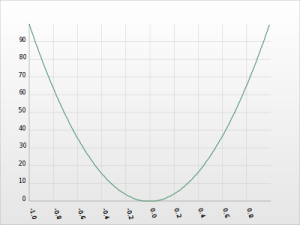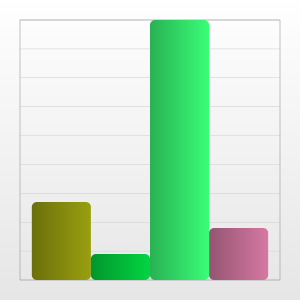CairoPlot is on GitHub!
CairoPlot now has a Mailing List! For more information, refer to: this post.

v1.1 is out!!
CairoPlot is an API written in Python and uses PyCairo to plot 6 kinds of graphics.
Lots of changes happened since last post, CairoPlot now has a Logo, it’s not just me anymore, we have an all new repository and lots of new functions and options. Read the rest of the post to see all the changes.
LOGO
As you all must’ve seen on the beginning of this text, CairoPlot now has a logo! Actually I did two but I ended up choosing this one. What do you guys think?
CONTRIBUTOR
It’s not just me anymore! I’m happy to say that this release had GREAT help from João S. O. Bueno. It was his idea to change the code into object oriented style which turned out to be a great option for the project.
NEW REPOSITORY
I’d like to apologize to everyone who’s been using v1.0 since June. Many changes happened and no one even knew they were there. By the time the repositories where changed, João had just started helping the project and lots of things were incomplete. After that, one change lead to the other and the only stable release came out now. Again, I’m sorry but I believe you all will be pleased by the changes.
To visit the new repository, just hit CairoPlot Launchpad.
HOW TO DOWNLOAD
CairoPlot is on GitHub!
HOW TO HELP
I believe CairoPlot can grow a lot more, so if you think you can help, please contact me at alf.rodrigo@gmail.com.
NEWS
Now for the exciting ChangeLog.
All the old functions are still supported with some little but important changes.
overall changes
Every chart now has an associated class and a function.
The functions where kept to maintain backward compatibility and allow for easy use of the api.
The classes, however, provide much more customization as access to the cairo context or its surface.
All functions still have the background parameter, but now it supports colors (in tuple form, red = (255, 0, 0)) and Cairo Linear Gradients. The None option is still present and will generate the gray to white gradient of the previous version.
more output options
CairoPlot now outputs images on the following formats: pdf, ps, png and svg thanks to João.
dot_line_plot
Dot Line Plot kept most of its functions but got a little more customizable.
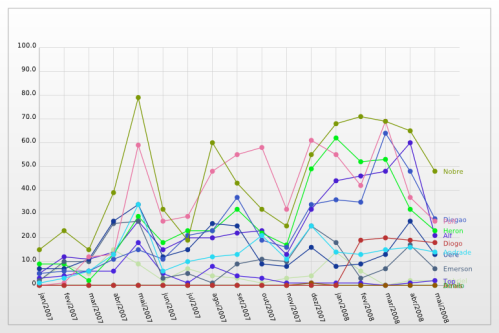
dot_line_plot (name,
data,
width,
height,
background = None,
border = 0,
axis = False,
grid = False,
dots = False,
h_labels = None,
v_labels = None,
h_bounds = None,
v_bounds = None)
dots – new parameter added to determine whether or not the dots are needed;
h_legend and v_legend – got renamed to h_labels and v_labels;
Note: As this function’s been present since the last version, please refer to the latest post for more detailed information.
pie_plot
The old Pizza Plot got renamed and revamped into the all new Pie Plot
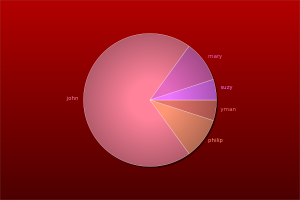
pie_plot(name,
data,
width,
height,
background = None,
gradient = False,
shadows = False,
colors = None)
gradient – Whether or not the slices are painted with gradient colors;
shadows – Now, it’s possible to draw a shadow behind the pie;
colors – And the user can pass a pre-selected list of colors for the slices;
Note: As this function’s been present since the last version, please refer to the latest post for more detailed information.
gantt_chart
No cosmetic changes on this one, but as the rest of the api, it got refactored on OO and the overall changes also apply.
gantt_chart(name,
pieces,
width,
height,
h_labels,
v_labels,
colors)
h_legend and v_legend – got renamed to h_labels and v_labels;
Note: As this function’s been present since the last version, please refer to the latest post for more detailed information.
donut_plot
Used to plot donut graphics.
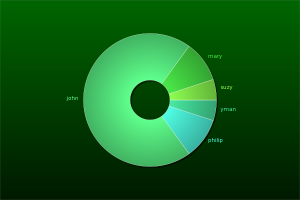
donu_plot(name,
data,
width,
height,
background = None,
gradient = False,
shadows = False,
colors = None,
inner_radius = -1)
name – Name of the desired output file;
data – The list, list of lists or dictionary holding the data to be plotted;
width, height – Dimensions of the output image;
background – A 3 element tuple representing the rgb color expected for the background or a new cairo linear gradient. If left None, a gray to white gradient will be generated;
gradient – Whether or not the slices are painted with gradient colors;
shadows – It’s possible to draw a shadow behind the donut;
colors – Pre-selected list of colors for the slices;
inner_radius – The radius of the donut’s inner circle;
Example of use:
teste_data = {"carl" : 123, "fawn" : 489, "susan" : 890 , "lavon" : 235}
CairoPlot.donut_plot("donut_teste.png", teste_data, 500, 500)
Result:
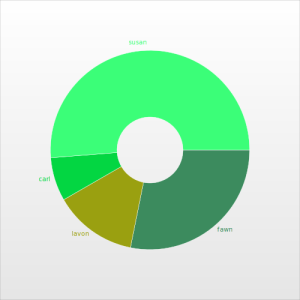
function_plot
Used to plot function graphics.
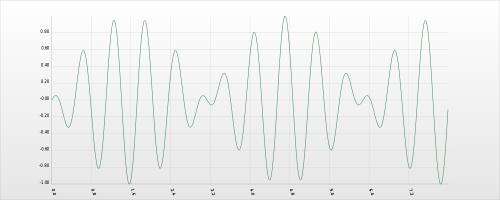
function_plot (name,
data,
width,
height,
background = None,
border = 0,
axis = False,
grid = False,
dots = False,
h_labels = None,
v_labels = None,
h_bounds = None,
v_bounds = None,
step = 1,
discrete = False)
name – Name of the desired output file.;
data – The function to be plotted;
width, height – Dimensions of the output image;
background – A 3 element tuple representing the rgb color expected for the background or a new cairo linear gradient. If left None, a gray to white gradient will be generated;
border – Distance in pixels of a square border into which the graphics will be drawn;
axis – Whether or not the axis are to be drawn;
grid – Whether or not the grids is to be drawn;
dots – new parameter added to determine whether or not the dots are needed;
h_labels, v_labels – lists of strings containing the horizontal and vertical labels for the axis;
h_bounds, v_bounds – tuples containing the lower and upper value bounds for the data to be plotted;
step – the horizontal distance from one point to the other. The smaller, the smoother the curve will be;
discrete – whether or not the function should be plotted in discrete format.
Example of use:
data = lambda x : x**2
CairoPlot.function_plot('function_teste.png', data, 400, 300, grid = True, h_bounds=(-10,10), step = 0.1)
Result:
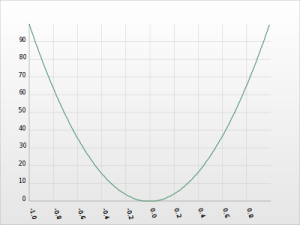
bar_plot
Used to plot bar graphics.

bar_plot (name,
data,
width,
height,
background = None,
border = 0,
axis = False,
grid = False,
dots = False,
h_labels = None,
v_labels = None,
h_bounds = None,
v_bounds = None,
step = 1,
discrete = False)
name – Name of the desired output file.;
data – The function to be plotted;
width, height – Dimensions of the output image;
background – A 3 element tuple representing the rgb color expected for the background or a new cairo linear gradient. If left None, a gray to white gradient will be generated;
border – Distance in pixels of a square border into which the graphics will be drawn;
grid – Whether or not the grids is to be drawn;
rounded_corners – Whether or not the bars should have rounded corners;
three_dimension – Whether or not the bars should be drawn in pseudo 3D;
h_labels, v_labels – lists of strings containing the horizontal and vertical labels for the axis;
h_bounds, v_bounds – tuples containing the lower and upper value bounds for the data to be plotted;
colors – List containing the colors expected for each of the bars.
Examples of use:
data = [3,1,10,2]
CairoPlot.bar_plot ('bar_teste.png', data, 400, 300, border = 20, grid = True, rounded_corners = True)
Result:
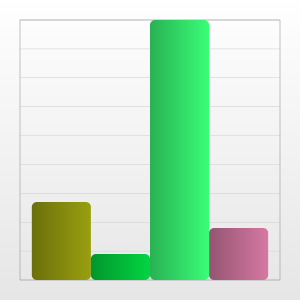
REMEMBER!
CairoPlot is on GitHub!
So, I hope you liked it. It’s been a while I’ve been trying to finish this release and I’m very proud of what it has become. Don’t forget to download and test it. In case any bugs surface or if you have any questions or suggestion, don’t be afraid to use the bug tracker or the answers options on the site CairoPlot Launchpad.
Thanks for the interest.
![]()